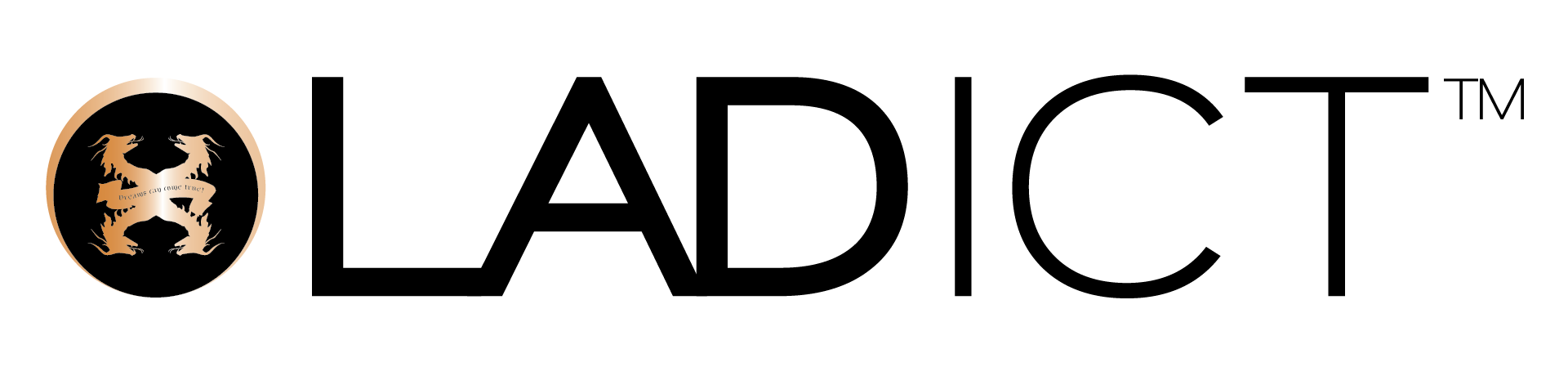Digital Marketing Acronyms & Key Terms – Client Guide
A simple glossary to help you understand the key terms we use when working on your digital campaigns.
🔍 Search Engine Marketing (SEM) & Google Ads
-
-
- SEM – Search Engine Marketing: Paid advertising on search engines like Google.
- SEO – Search Engine Optimization: Improving your website so it ranks higher in search engine results (organic, not paid).
- PPC – Pay Per Click: A form of paid advertising where you pay only when someone clicks your ad.
- CPC – Cost Per Click: How much you pay each time someone clicks your ad.
- CTR – Click-Through Rate: The percentage of people who see your ad and click on it.
(Formula: Clicks ÷ Impressions x 100) - QS – Quality Score: A score Google gives your ads based on their relevance and quality. A higher score can mean lower costs.
- Ad Rank – A score that determines where your ad shows up on the page.
- Impressions – The number of times your ad is shown.
- Keywords – Words or phrases you target in search ads to appear when users search them.
-
📱 Social Media Marketing (Meta, Instagram, LinkedIn, TikTok, etc.)
-
-
- SMM – Social Media Marketing: Advertising and content promotion on social media platforms.
- CPE – Cost Per Engagement: How much you pay for each like, comment, or interaction.
- CPM – Cost Per Mille (1000 impressions): The cost to show your ad 1,000 times.
- Engagement – Any interaction with your content (likes, comments, shares, saves).
- Reach – The number of unique users who saw your content.
- Impressions – Total times your content is shown (can include multiple views by the same person).
- Boosted Post – A regular post turned into an ad by paying to reach more people.
- Dark Post – An ad that doesn’t appear on your profile but is shown to targeted audiences.
- Lookalike Audience – A group of users who are similar to your existing customers.
- Custom Audience – A specific list of users (e.g., past buyers, website visitors) you want to target.
-
📊 Performance & Analytics
-
-
- KPI – Key Performance Indicator: A measurable value that shows how well your campaign is performing (e.g., clicks, conversions).
- ROAS – Return on Ad Spend: How much revenue you make for every dollar spent on ads.
- CPA – Cost Per Acquisition (or Action): How much it costs to get a conversion (like a sale or lead).
- Conversion – When a user takes a desired action (buying, signing up, etc.).
- Conversion Rate – The percentage of users who complete a desired action after clicking an ad.
- Bounce Rate – The percentage of people who leave your website after viewing just one page.
-
🧰 Tools & Platforms
-
-
- GA4 – Google Analytics 4: A tool to track website traffic and user behavior.
- GTM – Google Tag Manager: A tool to manage tracking codes (like pixels) on your website without editing code.
- Pixel – A small piece of code placed on your website to track conversions and retarget visitors.
- UTM – Urchin Tracking Module: Code added to URLs to help track where your traffic comes from.
-
🧠 Strategy & Content
-
-
- Funnel – A model showing the customer journey from awareness to purchase.
- TOFU / MOFU / BOFU – Top / Middle / Bottom of Funnel: Stages of the customer journey.
- TOFU: Awareness (reaching new people)
- MOFU: Consideration (nurturing interest)
- BOFU: Conversion (pushing for action)
- A/B Testing – Comparing two versions of an ad or page to see which performs better.
- Retargeting – Showing ads to people who already visited your website or interacted with your content.
-
Let me know if you’d like this in a printable PDF format or styled for your agency’s brand – I can set that up for you too.